News von actinia
FOSSGIS 2023 Berlin
Vol. 2
[4.7.1] - 2023-02-09 | [4.7.0] - 2023-01-25 | [4.6.0] - 2022-12-17 | [4.5.0] - 2022-12-14 | [4.4.0] - 2022-11-22 | [4.3.1] - 2022-10-21 | [4.3.0] - 2022-09-22 | [4.2.1] - 2022-08-05 | [4.2.0] - 2022-08-03 | [4.1.0] - 2022-07-20 | [4.0.1] - 2022-05-20 | [4.0.0] - 2022-04-01 | [3.2.0] - 2022-03-23 | [3.1.3] - 2022-03-11 | [3.1.2] - 2022-02-23 | [3.1.1] - 2022-02-03
[4.0.0] - 2022-04-01
### Changed
* Refactor rest by @mmacata in #320
* Refactor rest - part 2 by @mmacata in #322
* Move apidocs by @anikaweinmann in #337
This is a major release because it breaks the actinia python API. Plugins were already adjusted accordingly. The HTTP REST API is not affected and moved (with this release completely) to [actinia-api](https://github.com/mundialis/actinia-api).
Verwandt
actinia plugins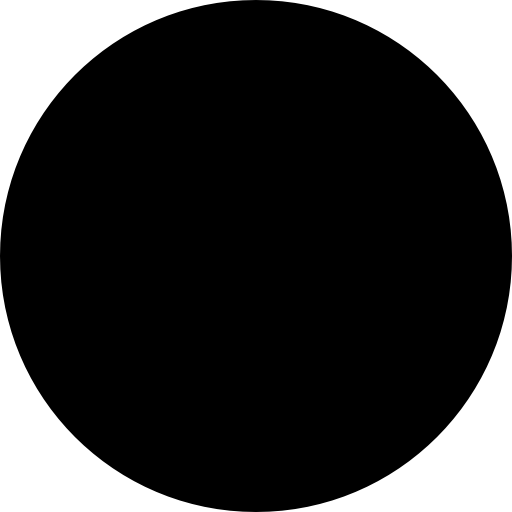 Installations-varianten
Installations-varianten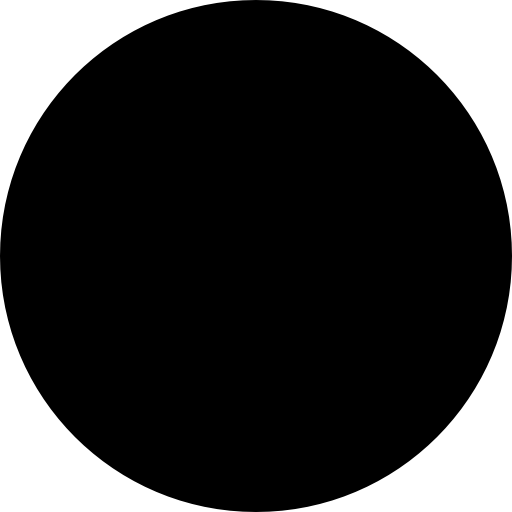 actinia clients
actinia clients
Neue Beitragende
@linakrisztian@ninsbl@Momen-Mawad
##### Keycloak Anbindung
- actinia enthält ein eigenes User Management inklusive Authentifizierung
- Identitäts- und Zugangsmanagement jetzt auch mit Keycloak möglich
- in Keycloak wird eine Client-Konfiguration mit actinia Rollen und Gruppen konfiguriert, sowie actinia spezifische Attribute
__von @anikaweinmann in [#381](https://github.com/mundialis/actinia_core/pull/381) [4.5.0]__
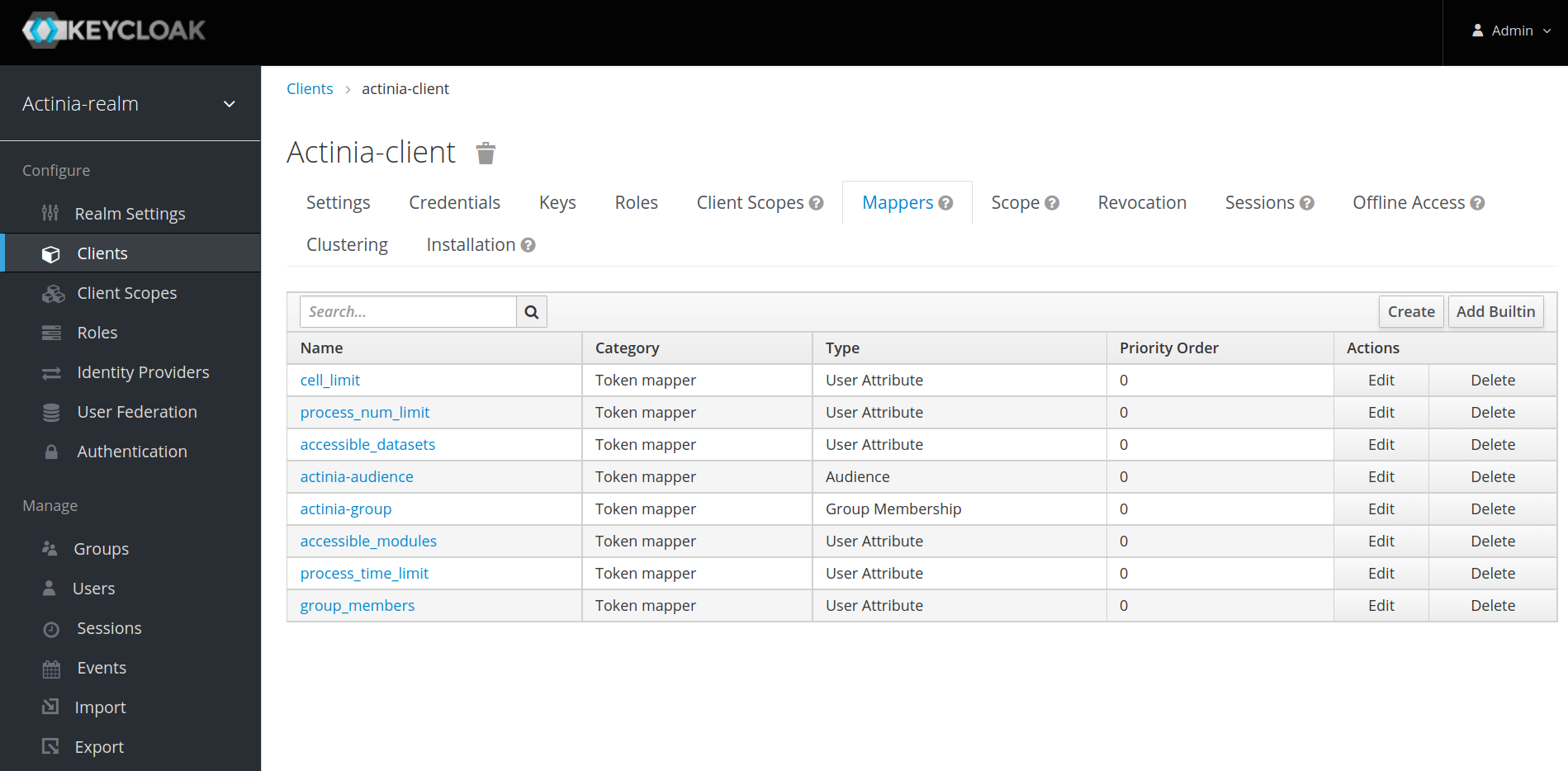
##### Keycloak Anbindung
- Um die Keycloak Nutzung in actinia zu konfigurieren, ist nur das Keycloak OIDC json notwendig - keine Admin Zugangsdaten
- Deshalb sind wenige Features von actinia nicht verfügbar, wenn Keycloak verwendet wird (Auflistung aller Nutzer, Erstellung und Löschung eines Nutzers)
__von @anikaweinmann in [#381](https://github.com/mundialis/actinia_core/pull/381) [4.5.0]__
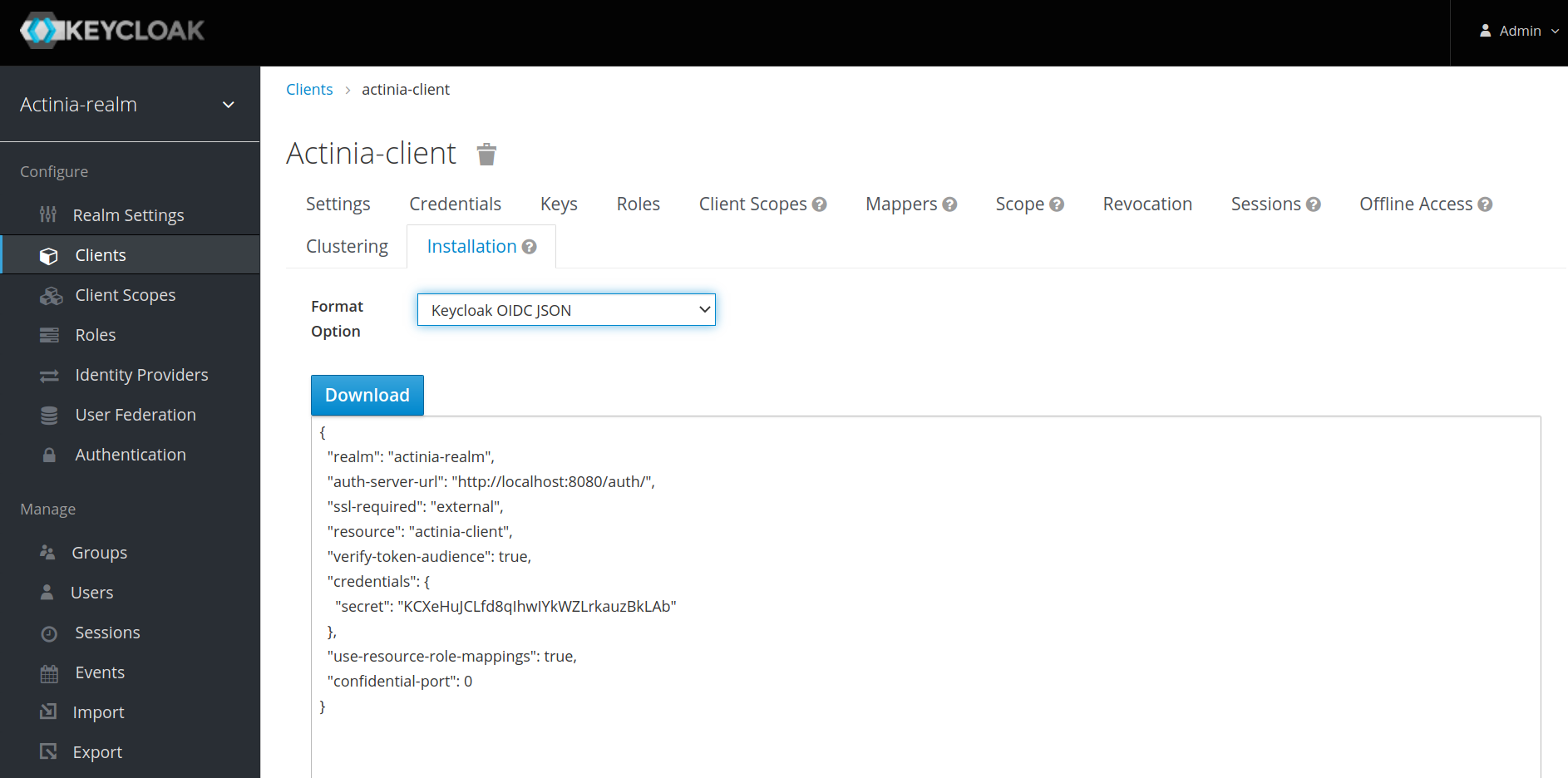
##### Zwischenergebnisse speichern bei Fehler
* Bisher konnten Zwischenergebnisse nach jeden Schritt gespeichert werden
* Vorteil: Wiederaufnahme nach Fehler
* Nachteil: benötigt bei großen Datenmengen viel Speicherplatz und verlangsamt Berechnung, da die Daten nach jedem Schritt synchronisiert werden
* __Mittelweg: nur bei Fehler werden Zwischenergebnisse gespeichert__
* Auch ohne Angabe neuer Prozesskette möglich in #400 [4.6.0]
* Alternativ Manipulation der alten Prozesskette ab nach dem Fehler
* Beinhaltet TGIS (Zeitreihen) Zusammenführung in #413 [4.7.1] und Raster VRT Unterstützung in #410 [4.7.0]
* Optionales Hinzufügen zusätzlicher Mapsets in #399 [4.5.0]
__von @anikaweinmann in 413 [4.7.1], 410 [4.7.0], 400 [4.6.0], 399 [4.5.0], 390 [4.4.0]__
Aufteilung von actinia in Manager und Worker
graph TD;
manager(actinia manager)
worker(actinia worker)
redis(redis
job queue + resources);
manager --> redis;
worker --> redis;
Queue
- Nutzung einer Job Queue in redis
- Nutzung einer separaten Queue per job in #355 [4.1.0]
- Trotzdem Nutzung der lokalen Queue für synchrone Anfragen in #361 [4.2.0]
- Rückgabe des Queue Namens in der actinia Antwort in #380 [4.3.0]
Worker
- Übergabe des Queue Namens bei Job Start
- Beenden des Workers, wenn die Queue leer ist in #358 [4.2.0]
von @mmacata in 380 [4.3.0], 358 [4.2.0], 361 [4.2.0], 355 [4.1.0], 304 [3.2.0], 355 [4.1.0]
##### Umzug der GitHub Organisation
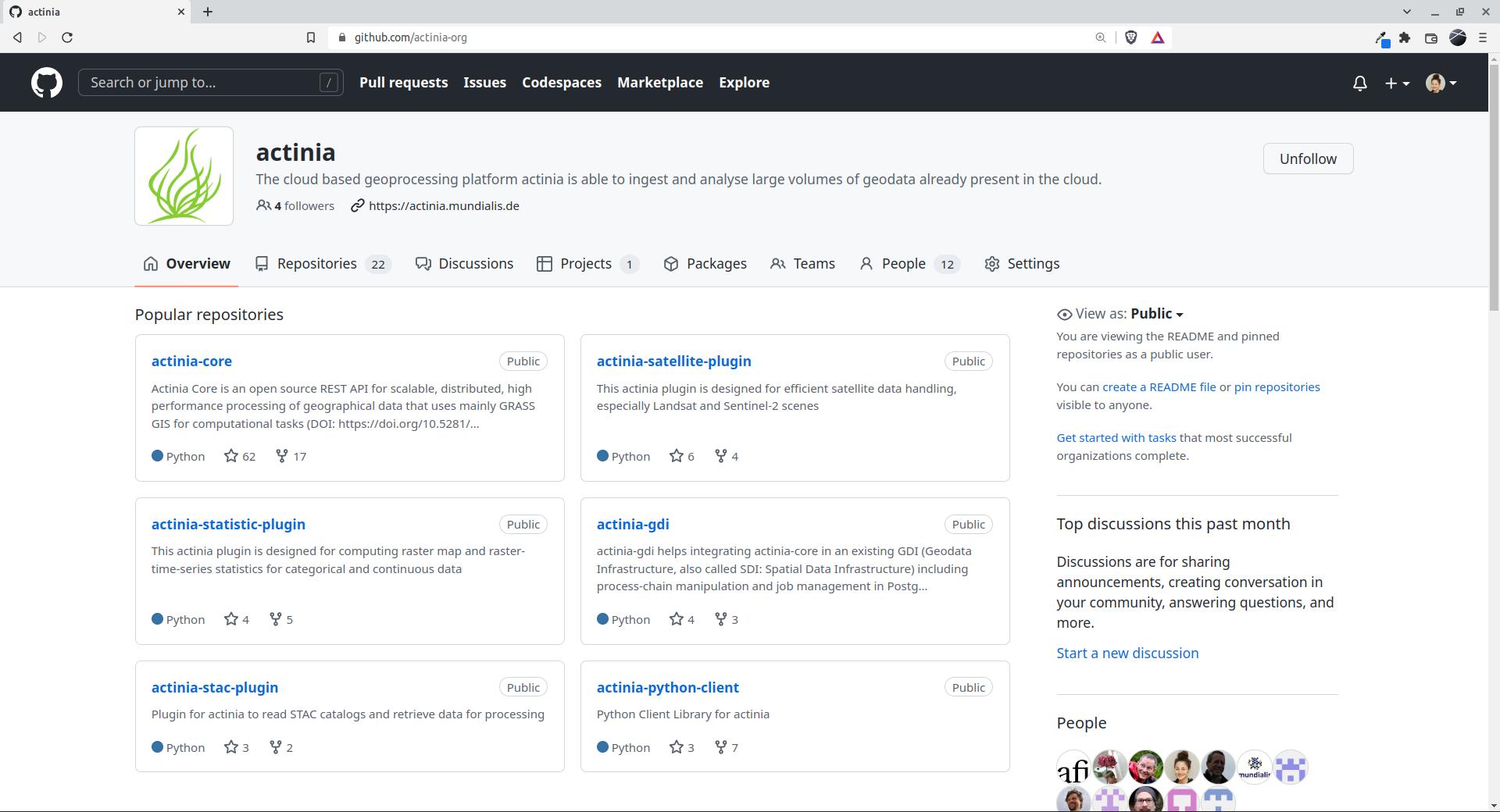
##### Projekt Board
[jetzt auf GitHub](https://github.com/orgs/mundialis/projects/1/views/5)
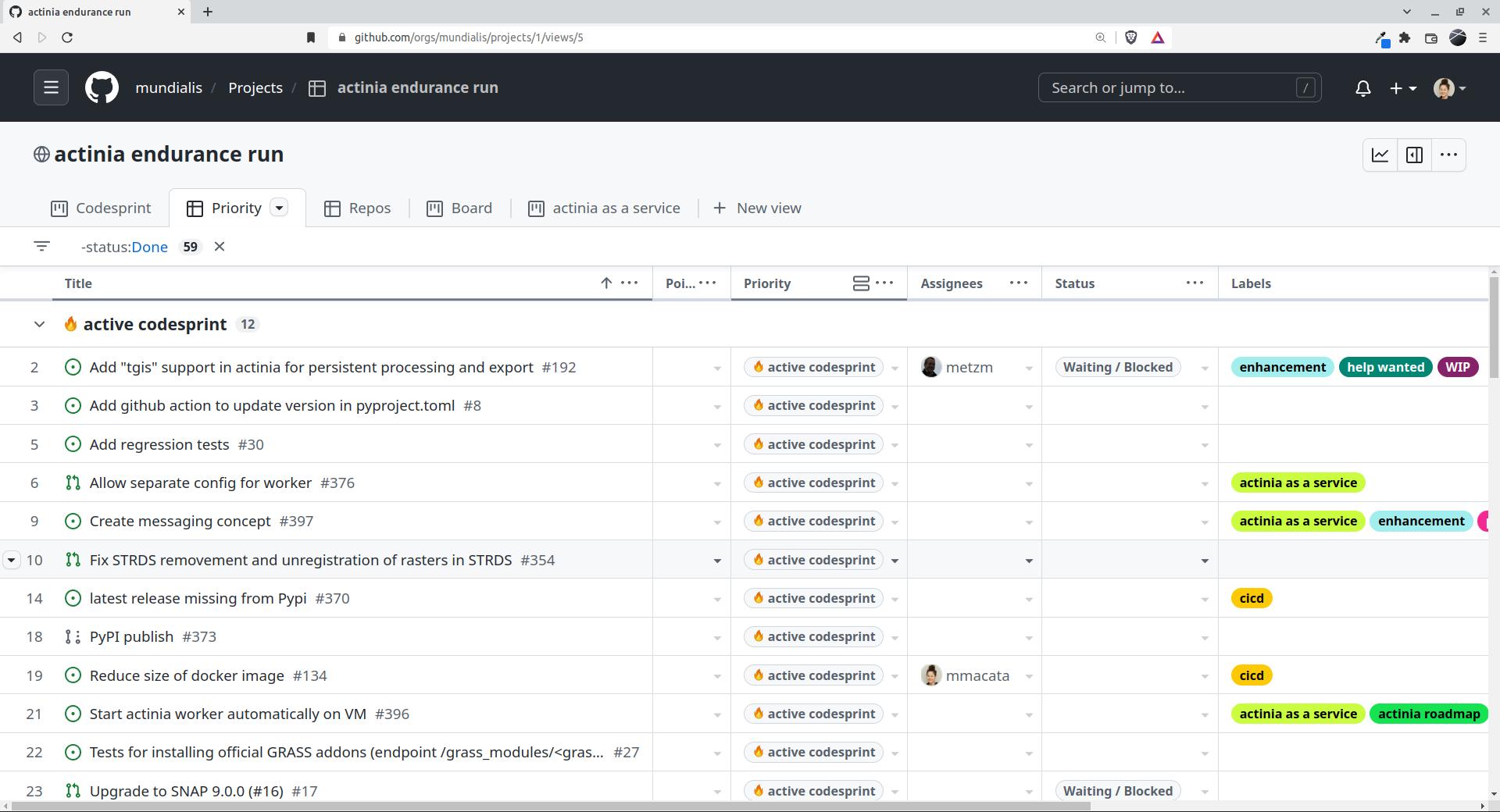
Weitere Neuigkeiten, Features, Verbesserungen
Resource storage older than X days deletion by @anikaweinmann in #392 [4.4.0]
Replace deprecated (Timed)JSONWebSignatureSerializer by @metzm in #386 [4.4.0] - !! Old API keys and tokens might not be valid anymore !!
Allow users to create and delete mapsets by @juleshaas and @anikaweinmann in #374 [4.2.1]
Endpoint configuration by @anikaweinmann in #357 [4.1.0]
Add more modules and configuration to add additinal modules in config by @anikaweinmann in #341 [4.0.1]
Update to GRASS GIS 8 by @neteler in [4.0.1]
Update alpine in docker by @mmacata in #343 and #346 in [4.0.1]
Refactor REST endpoints by @mmacata in #320 and #322 in [4.0.0]
Move apidocs by @anikaweinmann in #337 [4.0.0] - This is a major release because it breaks the actinia python API. Plugins were already adjusted accordingly. The HTTP REST API is not affected and moved (with this release completely) to [actinia-api](https://github.com/mundialis/actinia-api).
Importer resampling and resolution by @juleshaas in #298 [3.2.0]
More secure path mangling by @marcjansen in #281 [4.5.0]
Add pipeline to add python wheel to release assets by @mmacata in #313 [3.1.2]
Black by @anikaweinmann in #378 [4.3.0]
Qualitätsverbesserungen (Verbesserung der Tests, lint / black, Dev Setup), verbesserte Documentation, Tutorial, Release documentation
allow character "&" for t.rast.bandcalc by @metzm in #351 [4.0.1]
adapt s2 importer to work without Google BigQuery by @griembauer in #295 [3.2.0]
Plugins für die Parallelisierung:
actinia-parallel-plugin und actinia-tiling-plugin
graph LR
subgraph actinia-tiling-plugin
reg(computational region)
tile1(tile_01)
tile2(tile_02)
tile3(tile_03)
end
subgraph actinia-parallel-plugin
comp1(brightness_01)
comp2(brightness_02)
comp3(brightness_03)
end
subgraph actinia-tiling-plugin
reg(computational region)
comp(brightness)
end
reg --> tile1
reg -- tiling computational region into tiles --> tile2
reg --> tile3
tile1 --> comp1
tile2 -- computing parallel on the tiles --> comp2
tile3 --> comp3
comp1 --> comp
comp2 -- merging brightness tiles together--> comp
comp3 --> comp
- actinia-tiling-plugin erzeugt automatisiert Kacheln
- actinia-parallel-plugin prozessiert parallel auf den Kacheln
- actinia-tiling-plugin fügt die Kacheln wieder zusammen
##### Plugins für die Parallelisierung 1: Tiling
Das [actinia-tiling-plugin](https://github.com/mundialis/actinia-tiling-plugin) erzeugt Kacheln für eine Computational Region
actinia_base_url=http://localhost:8088/api/v3
mapset_url=${actinia_base_url}/locations/loc_25832/mapsets/tiling_usermapset
auth="actinia-gdi:actinia-gdi"
# create tiling grid
curl -u ${auth} -X GET ${mapset_url}/vector_layers | jq
json=grid_tiling_pb.json
curl -u ${auth} -X POST ${mapset_url}/tiling_processes/grid \
-H 'accept: application/json' -H 'Content-Type: application/json' \
-d @${json} | jq
curl -u ${auth} -X GET ${mapset_url}/vector_layers | jq
Mit `grid_tiling_pb.json`:
{
"width": "4000",
"height": "4000",
"grid_prefix": "grid"
}
##### Plugins für die Parallelisierung 2: Prozessierung
Das [actinia-parallel-plugin](https://github.com/mundialis/actinia-parallel-plugin) rechnet parallel.
Der Status von jedem einzelnen Job kann individuell abgefragt werden, oder zusammengefasst im Batch Job.
curl -u ${auth} -X POST -H 'Content-Type: application/json' \
-d @parallel_processing.json \
${actinia_base_url}/locations/nc_spm_08_grass7_root/processing_parallel | jq
Mit `parallel_processing.json`:
{
"jobs": [
{
"list": [{
"module": "g.region",
"id": "parallel_region_1",
"inputs":[{"param": "vector", "value": "tile_01@tiling_usermapset"}]
},{
"module": "r.mapcalc",
"id": "r_mapcalc_1",
"inputs":[{"param": "expression", "value": "brightness = lsat5_1987_10@landsat + lsat5_1987_20@landsat + lsat5_1987_30@landsat"}]
}],
"parallel": "true",
"version": "1"
},
{
"list": [{
"module": "g.region",
"id": "parallel_region_2",
"inputs":[{"param": "vector", "value": "tile_02@tiling_usermapset"}]
},{
"module": "r.mapcalc",
"id": "r_mapcalc_2",
"inputs":[{"param": "expression", "value": "brightness = lsat5_1987_10@landsat + lsat5_1987_20@landsat + lsat5_1987_30@landsat"}]
}],
"parallel": "true",
"version": "1"
},
{
"list": [{
"module": "g.region",
"id": "parallel_region_3",
"inputs":[{"param": "vector", "value": "tile_03@tiling_usermapset"}]
},{
"module": "r.mapcalc",
"id": "r_mapcalc_3",
"inputs":[{"param": "expression", "value": "brightness = lsat5_1987_10@landsat + lsat5_1987_20@landsat + lsat5_1987_30@landsat"}]
}],
"parallel": "true",
"version": "1"
}
]
}
##### Plugins für die Parallelisierung 3: Merging
Das [actinia-tiling-plugin](https://github.com/mundialis/actinia-tiling-plugin) fügt Vektor- und Rasterkarten in diesen Kacheln wieder zusammen
actinia_base_url=http://localhost:8088/api/v3
mapset_url=${actinia_base_url}/locations/loc_25832/mapsets/tiling_usermapset
auth="actinia-gdi:actinia-gdi"
json=patch_merge.json
curl -u ${auth} -X POST ${mapset_url}/merge_processes/patch \
-H 'accept: application/json' -H 'Content-Type: application/json' -d @${json} | jq
curl -u ${auth} -X GET ${mapset_url}/raster_layers | jq
Mit `patch_merge.json`:
{
"mapsetlist": ["tiling_usermapset_tmp1", "tiling_usermapset_tmp2", "tiling_usermapset_tmp3"],
"outputs":[
{"param": "raster", "value": "brightness"}
],
"keep_mapsets": false
}
##### Plugins für die Parallelisierung: Was fehlt noch, um die Plugins kombinieren zu können?
- actinia-parallel-plugin
- Flüchtiges (ephemeral) Prozessieren:
- Export
- Unterstützung von stdout/export für den nächsten Schritt
- Persistentes Prozessieren
- actinia-tiling-plugin
- Integration in das actinia-parallel-plugin, um automatisch Kacheln zu erzeugen und die Ergebnisse am Ende wieder zusammenzufügen
Übersicht über Komponenten und Plugins
##### actinia-stac-plugin
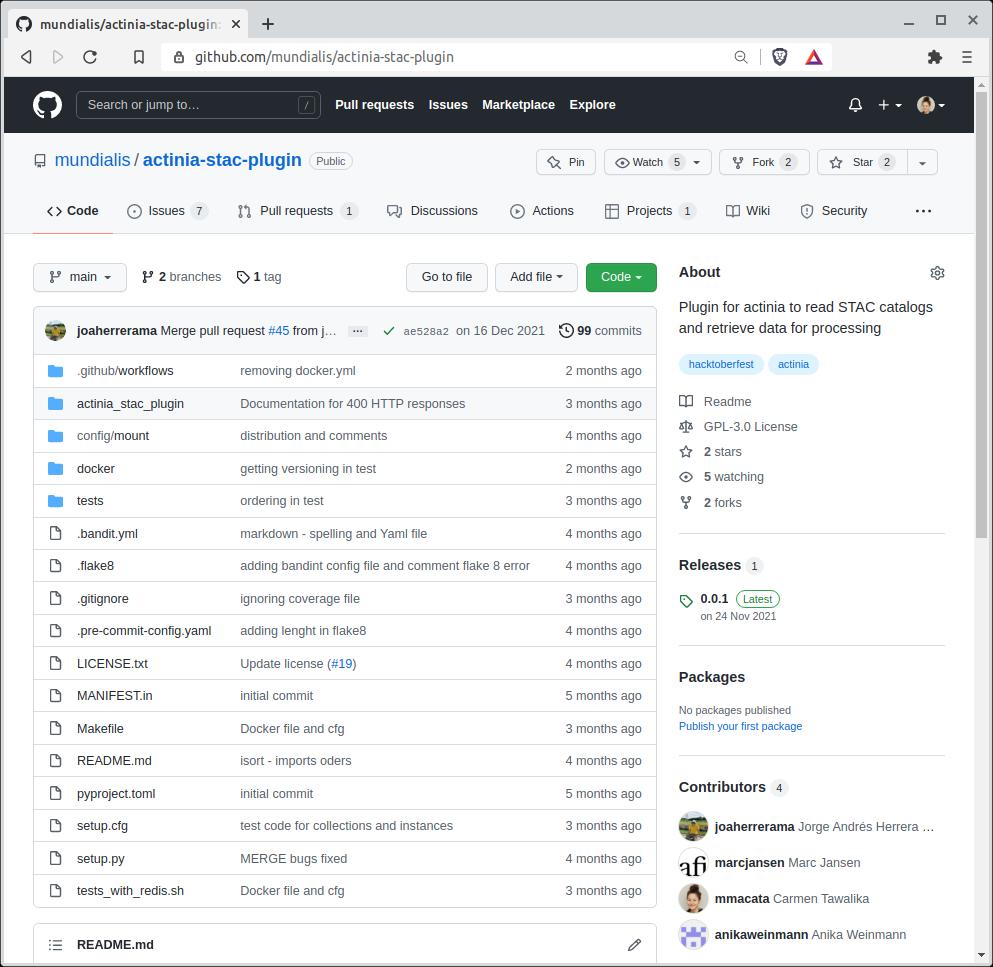
- Über das Plugin wird actinia selbst zu einem STAC
- Vorhandene __Collections__ können geharvested werden,
- um als __Input Datensatz für actinia gelistet__ werden zu können
- um __in Prozessierungen verwendet__ werden zu können
- Bisher wurden zwei Ressourcen implementiert:
- `/instances`: Virtueller Raum, in dem Collections gespeichert werden können. Eine Instanz ist dabei immer eine STAC Instanz, von der geharvested wird
- `/collections`: Gehören immer zu einer Instanz.
Da zwei Instanzen die gleiche Collection enthalten können, wird eine interne ID zugeordnet:
`stac.{{ stac_instance_id }}.rastercube.{{ stac_collection_id }}`
##### actinia STAC importer
Nutzung der gespeicherten Collections in Prozessketten
{
"list": [{
"id": "importer_1",
"module": "importer",
"inputs": [{
"import_descr": {
"source": "stac.defaultStac.rastercube.landsat-8-l1-c1",
"type": "stac",
"semantic_label": "B1",
"extent": {
"spatial": {
"bbox": [[30.192, -16.369, 42.834, -0.264]]
},
"temporal":{
"interval": [["2021-09-09", "2021-09-12"]]
}
},
"filter": {}
},
"param": "map",
"value": "example-red"
}
]
}],
"version": 1
}
$ curl -u $user:$pw -d @test -H 'Content-Type: application/json' \
https://actinia-dev.mundialis.de/api/v3/locations/nc_spm_08/processing_async_export
##### actinia STAC exporter
Erzeugung eines STAC Items für eine Ergebnis-Rasterkarte, Instanz gleich Nutzername
{
"list": [
{
"module": "r.slope.aspect",
...
"outputs": [
{
"param": "slope",
"value": "elevation",
"export": {
"format": "GTiff",
"type": "raster"
},
"metadata":{
"format": "STAC"
}
}
]
}
],
"version": "1"
}
actinia-module-plugin: template management
Beispiel Prozesskette
{
"list": [
{
"module": "g.region",
"id": "g.region_1",
"inputs": [
{
"param": "raster",
"value": "elevation"
},
{
"param": "res",
"value": "10"
}
],
"flags": "p"
},
{
"module": "r.slope.aspect",
"id": "r.slope.aspect_1",
"inputs": [
{
"param": "elevation",
"value": "elevation"
},
{
"param": "format",
"value": "degrees"
},
{
"param": "precision",
"value": "FCELL"
},
{
"param": "zscale",
"value": "1.0"
}
],
"outputs": [
{
"export": {
"format": "GTiff",
"type": "raster"
},
"param": "slope",
"value": "elevation_myslope"
}
],
"flags": "a"
}
],
"version": "1"
}
Prozessketten-Template
{
"id": "elevation_demo",
"description": "Demo of pc templates",
"template": {
"list": [
{
"flags": "p",
"id": "g.region_1",
"inputs": [{
"param": "raster",
"value": "{{ elevation_map }}"
},
{
"param": "res",
"value": "10"
}
],
"module": "g.region"
}, {
"module": "r.slope.aspect",
"id": "r.slope.aspect_1",
"inputs": [
{
"param": "elevation",
"value": "{{ elevation_map }}"
},
{
"param": "format",
"value": "degrees"
},
{
"param": "precision",
"value": "FCELL"
},
{
"param": "zscale",
"value": "1.0"
}
],
"outputs": [
{
"export": {
"format": "GTiff",
"type": "raster"
},
"param": "slope",
"value": "{{ elevation_map }}_myslope"
}
],
"flags": "a"
}
],
"version": "1"
}
}
##### actinia-module-plugin template management
Das Template wird in actinia gespeichert und kann nun wiederum als Prozess aufgerufen werden:
{
"list": [
{
"module": "elevation_demo",
"id": "elevation_demo_1",
"inputs": [
{
"param": "elevation_map",
"value": "elevation"
}
]
}
],
"version": "1"
}
BASE_URL="https://actinia-dev.mundialis.de/api/v1/locations/nc_spm_08/mapsets/fossgis_demo"
curl -u XXX -X POST -H "Content-Type: application/json" -d "${JSON}" \
$BASE_URL/processing
curl -u XXX -X GET $BASE_URL/raster_layers/elevation_myslope/render > myslope.tiff
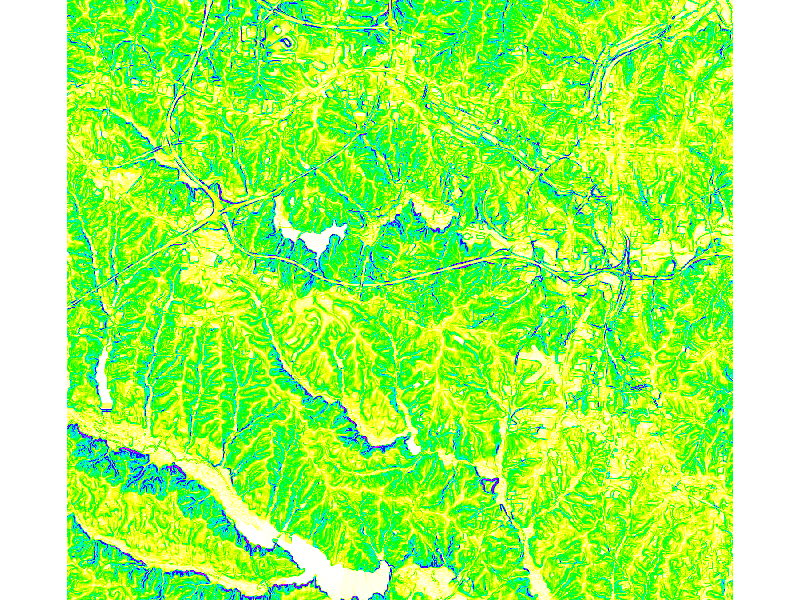
##### actinia clients: actinia QGIS Plugin
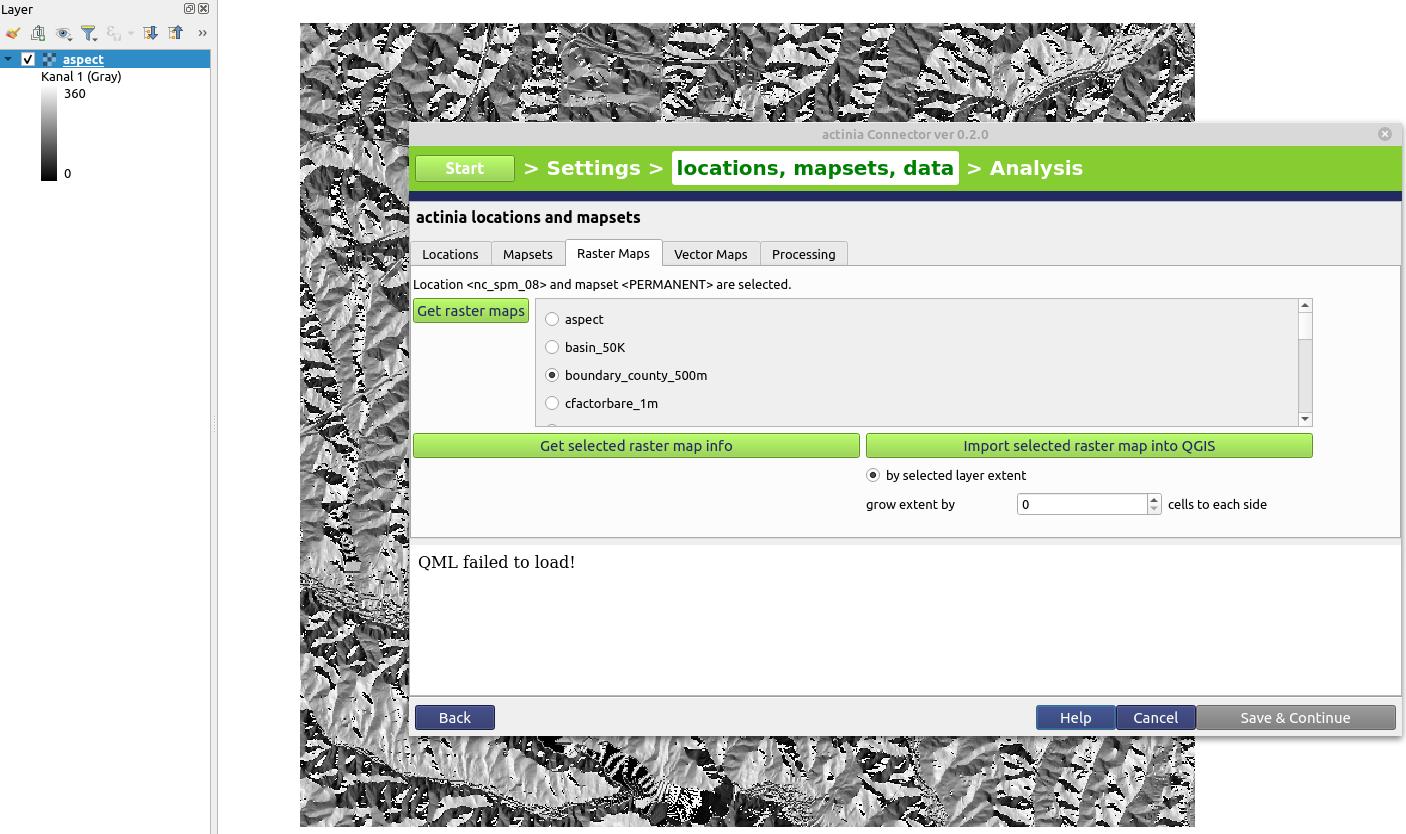
##### actinia clients - ace - actinia command execution
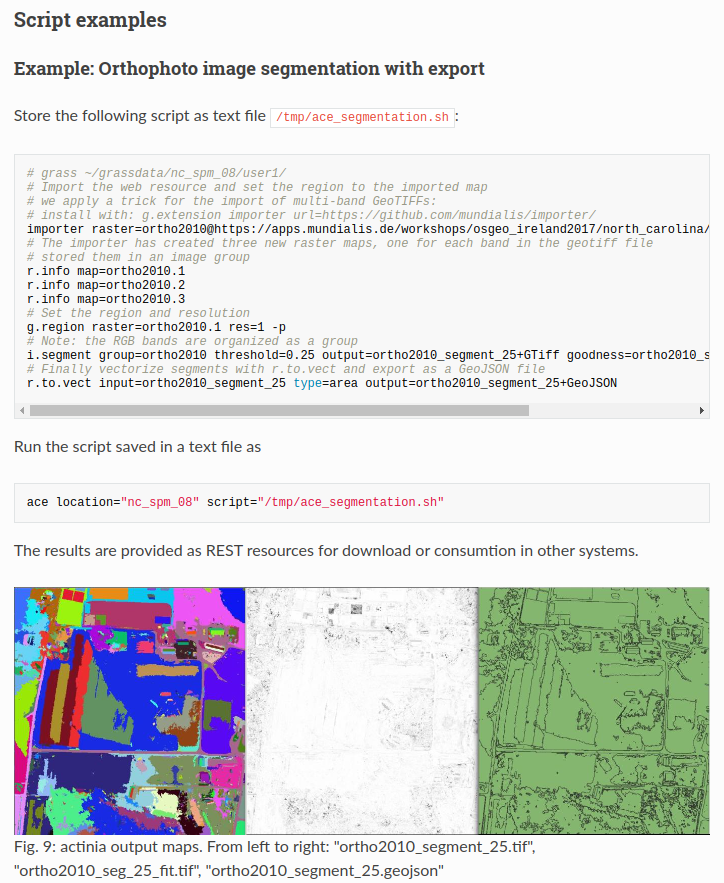
##### actinia clients - actinia-python-client
from actinia import Actinia
actinia_mundialis = Actinia()
actinia_mundialis.get_version()
actinia_mundialis.set_authentication("myuser", "mypw")
pc = {
"list": [
{
"id": "r_mapcalc",
"module": "r.mapcalc",
"inputs": [
{
"param": "expression",
"value": "baum=5"
}
]
}
],
"version": "1"
}
job = actinia_mundialis.locations["nc_spm_08"].create_processing_export_job(pc, "test")
job.poll_until_finished()
print(job.status)
print(job.message)
##### actinia clients: jupyter notebooks + leafmap
[https://github.com/actinia-org/actinia-jupyter](https://github.com/actinia-org/actinia-jupyter)
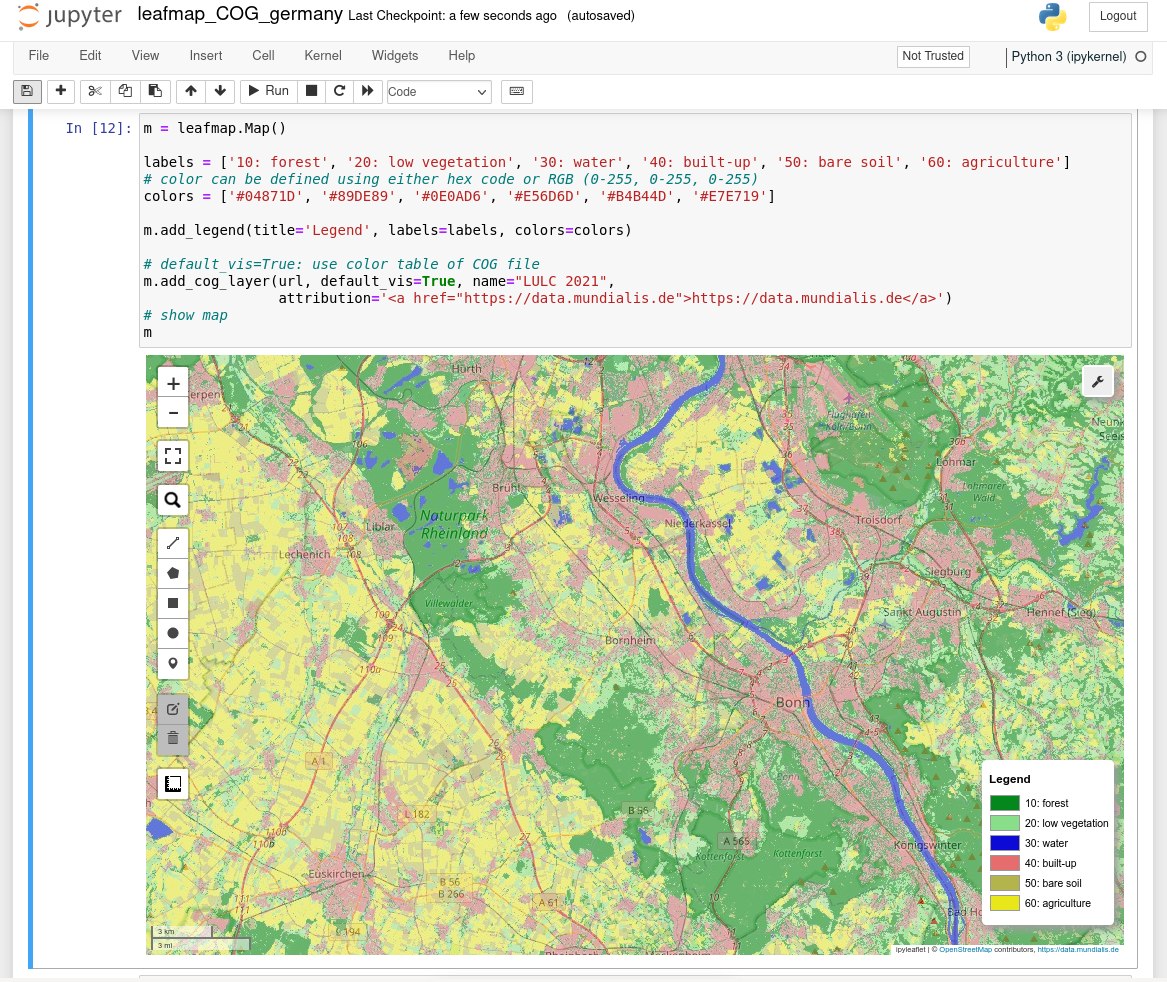
##### Installationsvarianten - Einfachste Installation
- einfache actinia Installation mit redis Datenbank
- Ein paar Prozesse können in einer einfachen Installation parallel laufen
- Nur nutzbar, wenn keine ressourcenintensiven Prozesse erwartet werden
- Nutzt nicht das volle Potential von actinia


Installationsvarianten - Gleichberechtigte Pods


Installationsvarianten - HPC Deployment
graph TD
DS(Data Storage - DS)
subgraph Compute-Cloud
subgraph actinia-VM
DS1(DS)
manager(actinia manager)
keycloak(Keycloak)
postgres(Postgres)
end
subgraph redis-VM
redis(redis
job queue + resources)
end
end
subgraph HPC
subgraph login-node
DS2(DS)
end
subgraph compute-node
DS3(DS)
worker(actinia worker)
end
end
manager --> redis
worker --> redis
manager --> keycloak
keycloak --> postgres
DS -- mount --> DS1
DS -- mount --> DS2
DS -- mount --> DS3
DS1 -- mount --> manager
DS2 -- slurm --> worker
DS3 -- mount --> worker
subgraph Legend
docker
charliecloud
mount
end
classDef docker fill:#df65b0;
class docker,manager,keycloak,postgres,redis docker;
classDef charliecloud fill:#e9a3c9;
class charliecloud,worker charliecloud;
classDef ds fill:#a1d76a;
class mount,DS,DS1,DS2,DS3 ds;
Ausblick
Upcoming 2022
- STAC Integration (bereits in Arbeit) CHECK
- Benutzerauthentifizierung über Keycloak CHECK
- Module thematisch umstrukturieren WIP
- Aufteilung des Codes in Auftragsempfänger und Auftragsausführer CHECK
- Automatisierte Paralellisierung WIP
- Auslagerung der kompletten API docs / docker builds in eigentständige Repositories CHECK
- ...
Upcoming
- Automatisierte Paralellisierung WIP
- Module thematisch umstrukturieren WIP
- actinia-parallel-plugin und actinia-tiling-plugin fertig stellen
- Automatisiertes Starten von Workern
- Job Queue per User
- Weiterentwicklung der actinia clients
- (OGC API processes)
- ...
Vielen Dank!
Fragen?

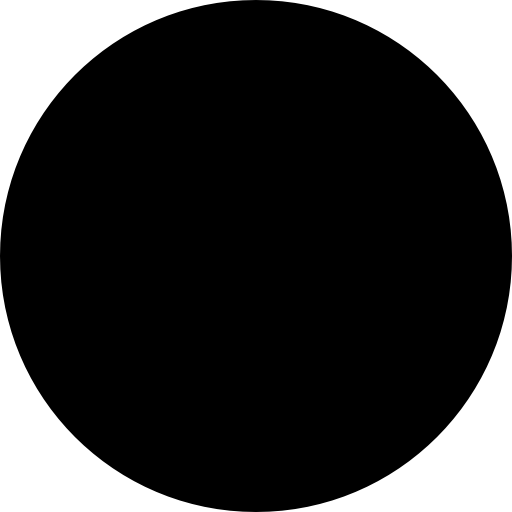 Parallel Plugin
Parallel Plugin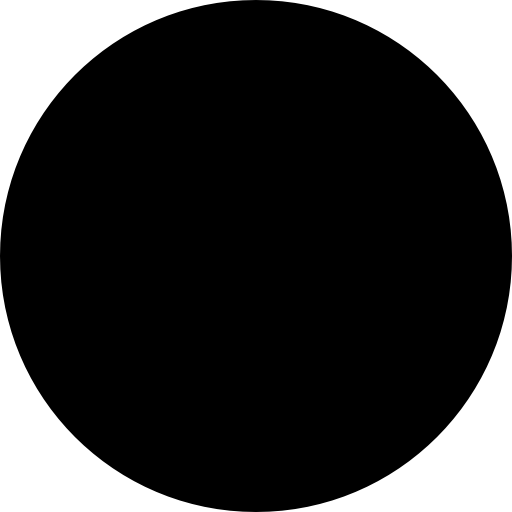 Zwischenergebnisse speichern bei Fehler
Zwischenergebnisse speichern bei Fehler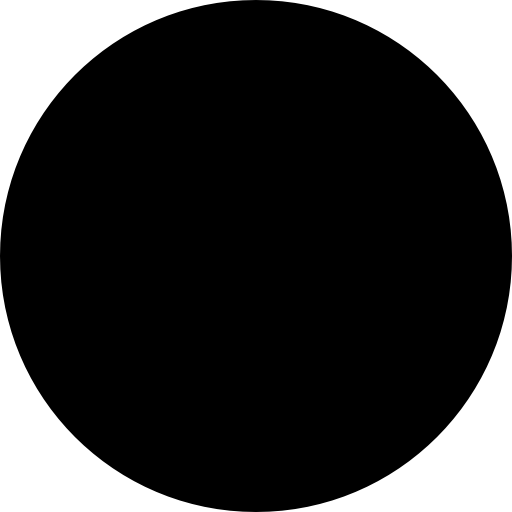 Tiling Plugin
Tiling Plugin
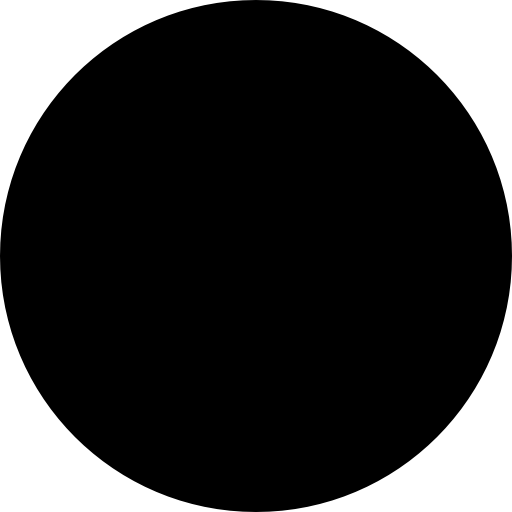 Verbesserungen der Job Queue
Verbesserungen der Job Queue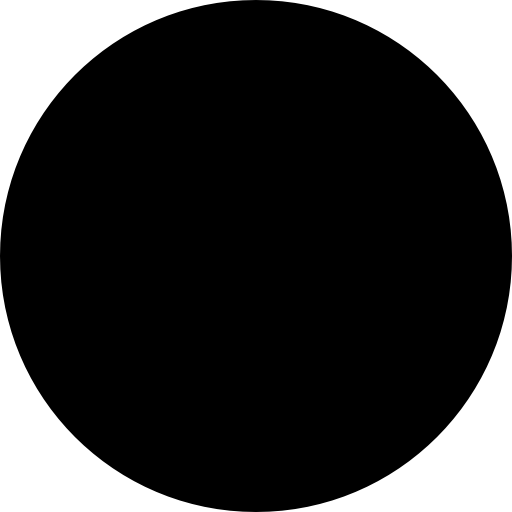 GitHub Organisation Umzug
GitHub Organisation Umzug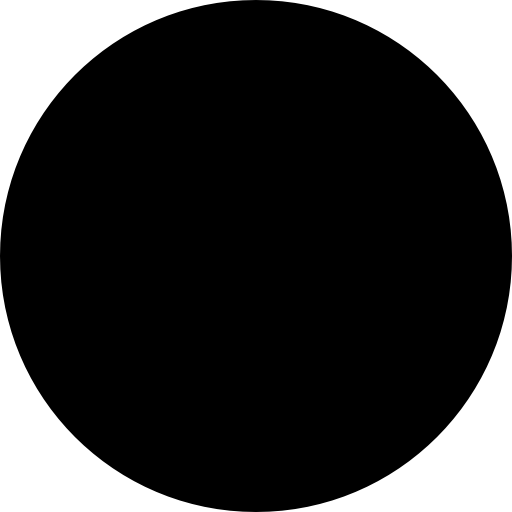 Project Board
Project Board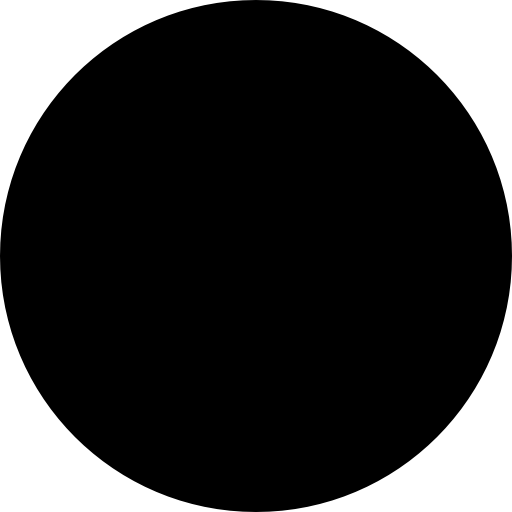 ...
...
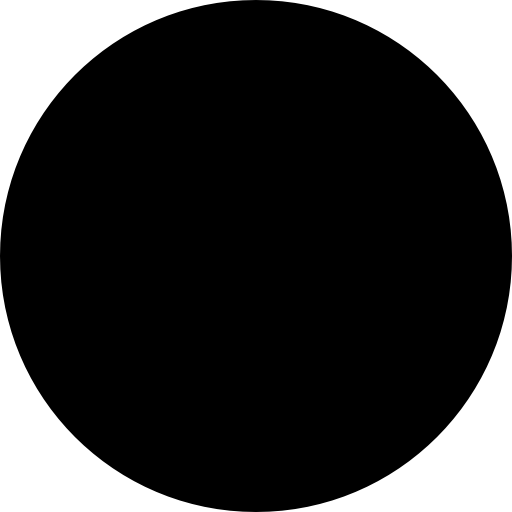 Installations-varianten
Installations-varianten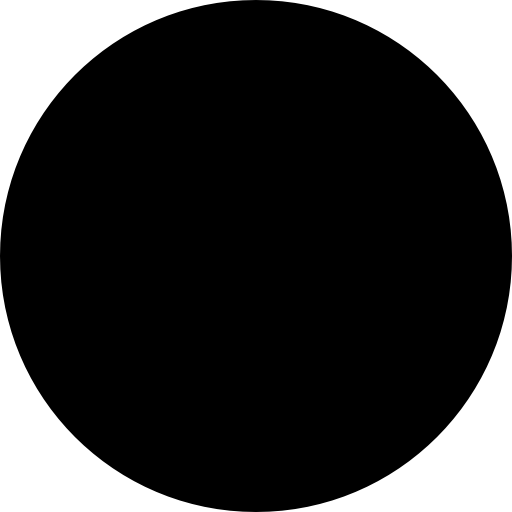 actinia clients
actinia clients